If Only. These words seem to pass my mind more and more each day as we continue down the path of distance learning. If only I had grabbed my document camera and ten other things from my classroom. If only that student didn't miss that Zoom lesson when I explained that question in depth. If only I could adequately explain these steps clearly to the student when they can't see what I am referring to on their page at that moment. If only I could get the right angle or keep the camera straight while trying to record something for my kids. If only I could write neater and meet the time limit when I screen record my computer. If only there were a way to deal with all of these problems that continue to arise. Well, lucky for you- there is! The solution is on the tips of our fingers-literally! With the pairing of screen recording, digital documents (photos, pdfs, internet), and your unique teaching style on your apple device- you have just created your smartboard on the go. I loved screen recording my laptop screen, but hated how my writing was so awful you couldn't tell what I was doing. Now you can annotate and create mini-lessons/ explanations to support your students straight from your phone. Trust me its easier than it seems!
One lesson that distance learning has taught me is how much I genuinely miss getting in front of the class each day and teaching. I loved being able to put my unique spin on how I would teach kids or what I want them to understand. In a sense, I feel like I have lost a bit of that- sure everything I assign shows who I am but usually its other videos or links that are teaching the concept-not me. I can't tell you how many times I have searched for videos and can't find one that has EVERYTHING I wanted to say, or I can't find one at all that I think would help my students with a specific problem. These are the moments that I wish that I could be teaching them- without any time constraints or fear that my writing wouldn't look nice. Learn how to change that by watching the video to start.
Annotate? Screenrecord? or BOTH!
As you can see you have the option of doing one of the other or both. If you would just like to annotate- simply just take a picture or share your document afterwards. A few ways to incorporate these skills during distance learning is:
- Using a students written response as a mentor text
- In detail explain the steps of a math problem
- Deeply explain the rubric that you have attached on your assignments
- Provide feedback on an exit ticket
- Add a post to Class Dojo to better explains to parents and students how to navigate new information (I do this all the time-this is difficult if you do a screen recording on your laptop - works like a charm and helps parents who don't want to read a long post)
- Add feedback for a student on Class Dojo Portfolios
- Create your own mini lesson for whatever subject you would like
- Record an already published video you want students to watch - and pause to clarify what students just watched in the video you may have linked
- Create a series of mini video recordings to form an iMovie and/or slideshow
- Teach students how to do this for more complicated problems that exceeds the Flipgrid time slot

This list exceeds far more than what I have written. So try it out- you won't be sorry!
Lively Teaching
Jessica Magana
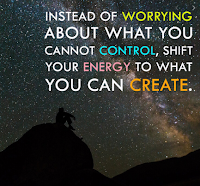



Hola! I just started watching your video. It's super helpful. Thank you! =^..^=
ReplyDelete