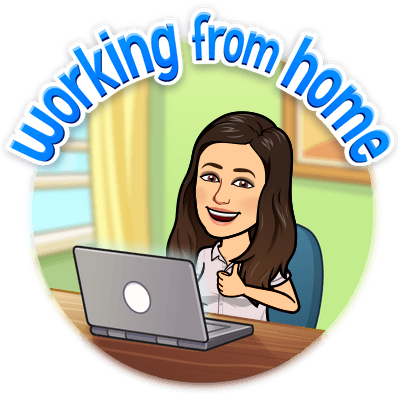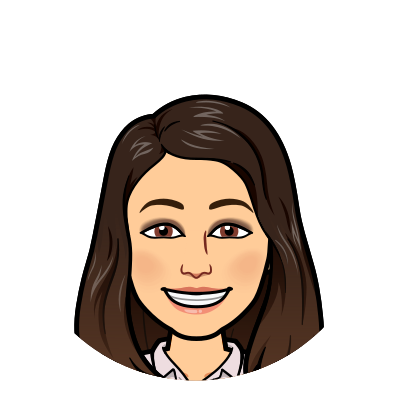Shine on Care Bears

Change is one of the hardest lessons. Our daily
lives become the norm to us; we wake up every day and follow a routine that we
have become accustomed to. It is what we know and feel comfortable with and sometimes do not wish to change it all. Then on March 13, 2020, a huge change in Education occured, the closing of school buildings was announced. Teachers, needed to make lesson plans and gather materials for students to work
from home. It was a thought that had crossed my mind, but was still hoping it did not happen. This change would be very impactful for many as we stepped into uncharted waters, an unknown territory that could cause us
anxiety and fear of not serving our students to the best of our capacity.
People with strong
social-emotional skills are better equipped to manage daily challenges and
build positive relationships.
Most students were comfortable and happy to be home in the
midst of fear of the pandemic. Students were calm and comforted to be close to
loved ones in this time of fear. As one of my students said, “I like waking up
late and staying in my pajamas while I do my school work. I am happy to have
breakfast at home and playing with my sisters.” Teachers, on the other hand, were now feeling like most students feel the first month of school, full of worry and concern as we tried to
understand new learning. We were now living in different times, searching for answers to calm our nerves as we set out on this journey to meet new
expectations. After a few weeks of Remote Learning, Teachers are, hopefully, beginning to feel the calm after the
storm because we've embraced the help and searched professional development.In the midst of all the craziness, we realize our colleagues and district personnel have been a huge support to keep us afloat. We now see that Distance Learning will look different for Teachers, depending on the circumstances of each child's household. This was not going to be an equitable
time of learning because every child has a story, that we may be or may not be
aware of. The situation a child is living in, will either enhance or put a stop to our practice.
As some children were feeling safe and happy at home, the realization of
school continuing from home began to set in. Now, for some students, this has been a breeze and the learning has continued as if nothing changed. However, for
other students, the fear of not having the daily support and human interaction to know how to read/comprehend a story, write an essay, or fully understand a mathematical concept may
be causing them anxiety once again. To top it off, students might not have an electronic
device at home or he/she may have one, but it has to be shared with all the other school-age
children. The internet connection may not be strong enough to support
the online work. Parents are still working and cannot be present to help fix all the problems. Students are trying to keep up with schoolwork, but the situation might be more frustrating at this point, when considering other issues at home.
While students are still trying to process all that is
happening in the world around us in the present time, no matter the situation,
a common thing is this: many students are missing their Teachers, friends, sports,
extra-curricular activities, and even the loud and crazy lunchroom. A news
article from Education Week by Arianna Prothero, stated, “Tens of millions of students are dealing with massive upheaval to their
education and daily live with their schools shuttered indefinitely to thwart
the spread of the coronavirus. Add to
that fears over the pandemic that would sicken them or loved ones, students now
more than ever need strong coping skills to adjust to this new reality…”
“No one cares
how much you know, until they know how much you care.” -Theodore Roosevelt
I say all of this to remind you to have GRACE on
yourself and your students as education has changed for the time being. Now
more than ever, we have to take care of ourselves, our families, and our
students. An opinion article, “It’s Time to Accept that the Point of School has
Changed” on CNN stated, “There is no
one-size-fits-all for remote learning, any more than there is for in-person
learning. Some parents and kids hate Zoom calls; others rely on them. Special
needs kids, kids with individualized educational programs (IEPs) or who are on
the autism spectrum, or are English language learners---we have to accommodate
them all. Emotional support can cut through some of those barriers and
differences and inequities.” YES, I agree, we need to provide more emotional
support to make our students comfortable with this change and come back to us
stronger than before. Social/Emotional skills have been and still continue to be very important to build strong minds.
Marc Brackett, a professor at Yale University and the director of its
Center of Emotional Intelligence stated, “Social-emotional learning is critical
to managing anxiety at this time. Because if you don’t know how to deal with
the lack of control of your future, or the feelings of uncertainty that you’re
having, your brain is going to stay in fight mode. And if our brain is in fight
or flight mode, then it’s not in the learning mode.” We need to get our students in learning mode and be ready for the challenges to come.
What can we do for our students?
- Morning Check-Ins- “How are you feeling and why
are you feeling this way?”
- Send Daily Positive Messages (motivational
quotes, fun facts, or silly jokes) on Class Dojo/Remind/Google Classroom/Email
- Send a Letter- show students you are missing
them and want to encourage them to continue doing their best even when they’re
away
- . Journal Writing- What would you do for others…
getting them to focus on strategies to be compassionate in times of fear, will,
hopefully, in turn have that compassion and grace towards themselves
- Telephone Conversations/Zoom Meetings- to share
what makes them happy while at home, see peers, play games, and continue
learning with their Teacher
- Read Alouds- to focus on the characters and
their actions to reflect positive and responsible decision making
- REACH OUT to School/District Staff! We are all
in this together- our support staff has continued Virtual Spirit Weeks (this
week’s being “It’s Good to Bee Me!”) and sending out Social/Emotional resources
for parents/students; check out the Google folder our TOA, Lauren Gomez, has
created for additional resources (which is a work in progress at the moment) https://drive.google.com/drive/folders/1AjfpxK375ZrCJWBehwu-jP8ykINVNYOT?usp=sharing
Aside from the stated above, I have also added a quick
activity, on their daily lesson, to get the focus off the work and any
negativity that may be happening within their surroundings.
Social Emotional
Learning
You’re not
alone! What are you looking forward to doing once the world has healed?
|
Monday
Go outside and count
how many things are yellow. Add the SUNSHINE to your life.
|
Tuesday
Write a thank you
message in chalk on your sidewalk to your mail carrier
|
Wednesday
Scribble all the
things that are bothering you (mad, sad, lonely, worried) or all the things
that are making you happy during quarantine.
|
Thursday
Talk to an adult or
close friend about your favorite place.
|
Friday
Pull some weeds in
your front/back yard to make your surroundings more beautiful.
|
You know your students best, find some one-on-one time
through a phone call or a Zoom meeting, add some fun to your lessons/meetings
to remind them that they matter and are deeply missed. Make them happy and find your happy too, because we love to teach, it is our dream to help every child succeed and we can still do it. Be present and show love because relationships are essential in the learning path. As you go through these last days of the 2019-2020 school year, think of this quote by Jeffrey R. Holland, "If you can't teach them, love them. Love will teach them... and if you love them today, maybe you can teach them tomorrow." I hope you are all
taking care of yourselves too, YOU are amazing and you are doing your best in
this situation. Stay connected to colleagues and students because we are all in
this together, and as we all know Teamwork makes the Dream Work.
Live, Love, Teach!
 1. I host daily Zoom meetings, which started the week after Spring Break. M/W evenings are social, run like a morning meeting/community circle with a live read aloud. T/Th mornings are writing and math lessons. Fridays are for sight word testing. I have had every single student join at 4 meetings. I record live readings and post in our Class Stories on our writing and math days.
1. I host daily Zoom meetings, which started the week after Spring Break. M/W evenings are social, run like a morning meeting/community circle with a live read aloud. T/Th mornings are writing and math lessons. Fridays are for sight word testing. I have had every single student join at 4 meetings. I record live readings and post in our Class Stories on our writing and math days.