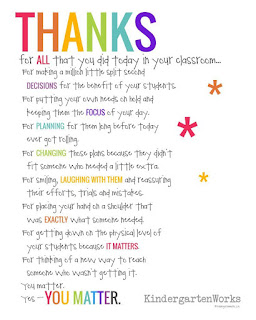What is the burning question for educators in 2020 and beyond? Easy…HOW DO WE KEEP OUR STUDENTS ENGAGED DURING DISTANCE LEARNING? There are a multitude of virtual platforms we can use to engage our students: Nearpod, Peardeck, Padlet, FlipGrid, Jamboard…the list goes on and on. These platforms are phenomenal and I would have a hard time teaching successfully during distance learning without them, they engage our students and allow for a degree of collaboration.
BUT, if you’re
looking for 100% engagement while supporting your students’ social-emotional
growth, I have the answer for you…WHOLE BRAIN TEACHING!
“Tell me and I forget, Teach me and I remember, Involve me and I learn” Benjamin Franklin
Whole Brain Teaching is based on neuroscience research
indicating that learning is not one-dimensional. Whole Brain Teaching engages multiple areas
of the brain while allowing students to engage in active and authentic learning
experiences, while activating prior knowledge and integrating new
information. By incorporating hearing,
seeing, speaking, moving and reasoning students can create memories stored
throughout the brain instead of just one area.
Enough about all the research, does it work? YES, IT WORKS!
How do I know? Because I use it,
every day! My students are all participating, regardless of their learning
style, learning ability, or background.
This learning empowers the students, they feel successful and they are
motivated. I looped this year with my
kiddos (meaning I moved up with them from 1st to 2nd
grade). I have seen amazing growth and
retention of concepts previously taught with whole brain teaching techniques
from first grade. I have been able to
take my students into a deeper understanding of concepts because they have
retained the basic skills taught to them last year.
I have even witnessed my students using the phrases, gestures and
movements to walk themselves through questions while taking online
assessments.
So, are you ready to try it out in a very simple fashion? Here’s how to implement the Whole Brain Teaching Basics during VIRTUAL LEARNING:
1. Attention Getters, or Class Calls: Whole Brain teaching uses the call “Class-Yes” with adorable variations such as “Classity Class-Yessity Yes.” In these examples, a teacher says the first part, such as “Class” and students respond chorally with the second part such as “Yes” and immediately put their eyes and ears on the teacher. I use these, but I also use a variety of other Class Calls that get my students attention based on what we are learning. I use “Choose-Love” and they give me the “heart” sign with their hands, “Are you ready?-Yes We Are!,” “Spotlight, spotlight-Shine, Shine, Shine!” Pick the ones you love and that work for you, the bottom line is if you don’t have their attention, they’re not learning. They need to know that when you call the, they stop what they are doing, unmute and respond with their call, have “EYES AND EARS” on you and “Frame Up,” which means their faces should be in the frame of their square on Zoom. Once they unmute to respond, they immediately go back on mute and they are all immediately paying attention.
2. Brain Engager, Mirror Words: This is when you are using the gestures to engage your students’ motor cortex and visual cortex of their brains, amplifying their learning. The teacher says, “Mirrors On” or "Mirror Words" and puts his or her hands up, the students mimic the teacher. The teacher then creates hand and body gestures to go with the concept or key learning. The students mimic each set of gestures and words. Do what makes sense to you, and what you can remember from time to time (because if you forget, your students will most definitely call you out). Each set of words should have a gesture. Be silly, be creative, the kids will love it…and remember it! At this time, the kids should be muted because they all need to hear you and practice the movements. When finished, the teachers says “Mirrors Off” and puts his or her hands down and the students mimic this as well. I have found this must be repeated a few more times than if we were in person. After all, we are in a virtual world.
3. Direction Instruction, Lesson Chunks: This is important! You are teaching or presenting one new point at a time while using Mirror Words. You chunk the lesson so it is not overwhelming and so the students can remember the key points. The idea is that the more you talk, the more kids you lose, ESPECIALLY ONLINE! Mirror Words should no more than one minute long for the students to be able to retain the information. This is the direct instruction part of your whole brain teaching where you are actually teacging parts of a concept. The chunks online need to be hand motions the students can see, I often practice in Zoom before the students come on to make sure my hand motions are in the screen and can be easily seen.
4. Collaborative Learning, Teach-Okay: Now it’s your students turn to be the teachers, and they will LOVE to do this, they cannot wait! You are activating your students’ Broca area of the brain as they teach others, Wernicke area when they are listening to their partner, and Limbic system when they feel success and happiness with learning. You clap your hands twice and say “Teach” they clap their hands twice and say “Okay.” In the virtual world, they can turn to an imaginary partner, a stuffed animal, a sibling, or my favorite, a partner from the class that they see on the screen. They then “teach” the same quick lesson you just taught with a lesson chuck during Mirror Words, gaining confidence as they proceed. In person, they will learn to take turns “teaching” but virtually, since we are all muted, they will continue to teach until you call the students back to attention. You can choose to have one child unmute and be the “teacher leader” at this point, guiding the class through Mirror Words and Teaching the lesson.
5. Internalization: How can you tell if they’ve internalized it? They will begin paraphrasing the lesson, putting it into their own words or adding their own gestures. This is great, encourage this! To do this, put them in a quick breakout room with 1 other partner. My students are assigned a number and letter (think Kagan), so I will quickly tell them which letter goes first. I put them in a breakout room, and they take turns “teaching” each other the concept. This is how I can simulate partners as if we were in class. I pop into breakout rooms to monitor and help as needed. When we return, I will always point out creative ideas, add-ons, or new synonyms used to make the learning their own.
Here is a quick video of my students virtually using Mirror Words, Chunking, and Teaching-Okay with an Attention Getter at the end.
That’s it! It’s not
hard, but the benefits are enormous! The
whole process doesn’t take very long.
Students at all grade levels enjoy this.
They can take ownership of their learning and they can feel
successful. Watch my spotlight videos
for tricks and tips on how to incorporate Whole Brain Teaching into virtual
learning in order to get 100% engagement!
Teaching with my WHOLE BRAIN,
Roni Weink