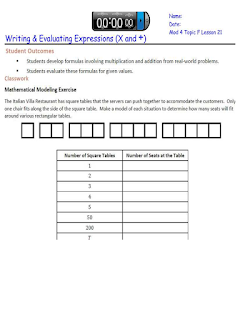Comments vs Questions
Have you ever asked your class, “Does anyone have a question?” Did your students actually ask a question? Did your students share a thought?
In my class, most the time my students make a comment. This is when I realized my students need to know the difference between comments and questions. I needed to work on teaching them the difference between asking a question and telling. I also needed to teach them how to ask questions.
“Once students learn how to ask their own questions, they can become active learners in every classroom, no matter the subject.”
-Dan Rothstein and Luz Santana
Teaching young children how to ask questions
Teaching the skill of asking questions is a skill that can be accomplished with regular practice. All students are capable of learning this even in first grade!
I start with basic lessons, such as, categorizing sentences that end with a period or a question mark. We then practice correcting sentences using the correct punctuation. I also teach words that help begin a question, like the I mustache you a question chart above. This helps them formulate questions instead of making comments. The most fun part is teaching them to raise their voice as they ask their question. A question and a statement do no the sound the same, they begin to recognize that in how it sounds. These mini lessons are valuable in my classroom because once my students know the difference between asking and telling, they begin to ask really good questions. They are curious and extending their thinking beside answering my questions. My next step is to begin training them in asking each other questions while we are reading a text or explaining our math problems. Join me next month to read how first graders question each other!
Sabrina Blackwood