Math Journals
 Although it’s wonderful that Eureka Math provides us with workbooks for our students, how can we really ensure that they’re studying at home if books are left at school? What resources do they have in order to be successful with homework? Internet videos such as the ones found on embarc.online can be very helpful to our students, but what if some don’t have internet at home? How about if you’d like for your students to have a resource for the following grade level? The more I pondered these questions, the more I knew I had to figure out a plan b.
Although it’s wonderful that Eureka Math provides us with workbooks for our students, how can we really ensure that they’re studying at home if books are left at school? What resources do they have in order to be successful with homework? Internet videos such as the ones found on embarc.online can be very helpful to our students, but what if some don’t have internet at home? How about if you’d like for your students to have a resource for the following grade level? The more I pondered these questions, the more I knew I had to figure out a plan b.
With the use of math journals, you can solve all of the problems listed above (at least mostly)! In no time, you will have a resource for your students to assist with homework and studying, and they don’t even need internet! Plus, parents and family members can even utilize these notes in order to better comprehend the math being taught in your classroom. When your kids move on to the next grade level, you’ll feel more confident because you’ll know you gave them a tool to benefit them even once they’re out of your classroom.
My 4th-grade students in years prior used a math journal, but I never really made it as accessible as I would have liked. When I looked at the 6th-grade student book, I realized that I could turn that book into a math resource for my students. Since I use Smart Notebook to create my Eureka lessons, I decided to also use PowerPoint simultaneously to generate a math journal/template for my students to use. I didn’t want to simply produce copies of notes for my students to look at, I wanted their journals to be interactive.
"They say an elephant never forgets. Well, you are not an elephant. Take notes, constantly. Save interesting thoughts, quotations, films, technologies...the medium doesn't matter, so long as it inspires you."
--Aaron Koblin
Allowing our students to be responsible for their own learning and to take charge of being organized and accurate with their math will help in the long run. Our students need to learn how to use the resources at their disposal because it’s what’s expected of them in the future. Why not start now?
Here’s the process I use to construct math journal pages for my students:
- Look through the Eureka lesson to see which parts are most vital for your students to have a copy of. Sometimes you might include an application problem, while other times you may want to leave that out. In 6th grade, students have “Classwork” problems which tend to be too easy at times, so occasionally I leave them out of the notes and we solve in the book instead. I pick several examples and/or exercises to include in the math journals. You may also have a lesson that calls for vocabulary to be taught, so I’ll design a way for my kids to acknowledge and practice these words such as through matching, a specific vocabulary template I use, the use of Depth and Complexity icons, etc.
- Once you decide what to include in your notes, now it’s time to start creating. I open up my Smart Notebook and my PowerPoint, so I can easily switch back and forth between the two. You obviously don’t have to create a lesson on Smart Notebook depending on how you typically teach Eureka. If you do want to create on Smart Notebook, then everything I discuss below would also be copied into your Smartboard lesson as well.
- On my opening page, my students are expected to have a heading (name, date, module/topic/lesson #) and a title. I then take a snapshot of the “Student Outcomes” in the Student Book PDF (in 5th grade and below, you could find this in the T.E. copy which is referred to as Objectives). **If you don't have a PDF of the Eureka module, you'll need to go to greatminds.org and download the module you need. To take a snapshot, simply open up the PDF file, click on Edit, then Take a Snapshot. Now highlight the section of text you’d like to copy, and it will take a snapshot for you. This snapshot will be instantly “copied” onto your clipboard, but now you’ll need to paste it into your PowerPoint. Before you paste into PowerPoint, you'll want to make sure you click on the Design tab in PowerPoint and change the Slide Orientation to Portrait instead of Landscape. Here’s an example of the first page of notes both in Smart Notebook and in PowerPoint. The student notes will look like the picture I used at the beginning of this blog.
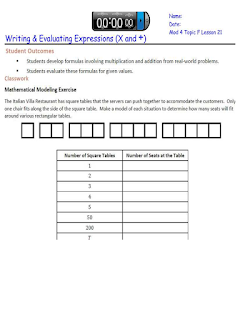
Math journal in Smart Notebook. Students only copy what I've written in blue.

This is the PowerPoint version which students receive for their math journals. - For 6th-8th grade, simply use the Student Book PDF to take a snapshot of the problem you’d like to copy and paste onto the PowerPoint page you already started. The problem will go below the Student Outcomes. If you teach grade 5 and below, you may want to just take a snapshot of problems listed in bold. Here’s an example of how grade 4 would look. In the first example, I began my journal with Problem 1. In the second example, I began with an Application Problem and then inserted Problem 1 below (these are two different lessons).
- As I mentioned earlier and in my last blog post, sometimes I like to include vocabulary. If that's the case, it may take a little more work on the teacher's part. Here's an example of something I made in PowerPoint for the students to complete.
- After you have your PowerPoint lesson completed, you'll need to print it out and make copies. Once I have all the copies I need, I use the paper cutter to trim the borders of the notes so that they'll fit in spiral notebooks and composition books. My coworker, who I share a room with, lets me use her small paper cutter, and it's the best thing ever! It saves me from having to walk to the lounge daily. Yes, you could have your students do this part, but it takes FOREVER, and we all know there's no time to waste when it comes to Eureka!
- Pass out the notes to your students and set a timer. Of course, model first how to write a proper heading and how to glue notes down quickly and quietly. I give my students three minutes, but you may need to start with five in the beginning, especially with younger students. Sometimes, I play music for the kids as long as they're quiet. I also hand out stickers for individual sticker charts if students are working quickly but neatly. This really helps!
And there you have it! After all notes are glued and ready, we begin our lesson. The Eureka lesson is still very interactive, and students have a record of everything they did in class! After we've done an example or two together, I'll have groups or partnerships solve certain problems together in their math journals. If you find a cool song, chant or rap for the math you're learning, why not paste that into the journals too? We have many songs in our journals for the students to refer back to. Math foldables are another fun and useful tool to include in journals as well.
Do you use math journals? If so, how are they used in your class? I'd love to hear from you! Please comment below! Have a question? Please comment below or email me at kimberly.smith@omsd.net.
Educating Together,
Kimberly Smith Loya





No comments:
Post a Comment