I never thought in a million years that I would become a distant learning teacher overnight. My credential program did not prepare me for a pandemic, a school closure, or distant learning. The world of education seemed to come to a halt on that fateful day of March 13th (Friday the 13th to be more specific.) Suddenly, we had to quickly become acquainted with online resources. Luckily, through my credential program, I learned about google docs, slides, and google classroom. I had some prior knowledge of these online resources, but as a student. I now had to flip the script and become the teacher.
I had to immediately go through my Teacher Instagram accounts, Teacher Facebook Groups, and Teacher Email Subscriptions. I had to see what other teachers were using and implementing with their students. There are so many online resources!! I had to quickly experiment with them all and find out which ones worked best for my students. Kindergarten students need fun and exciting activities to manipulate and play with. First, I had to give my parents their students log in information for online resources. Then, I quickly discovered that I needed to physically show them where to find them and how to log in. I first propped up my iPad and recorded myself using the laptop. The video wasn't that good, but got the job done. Thankfully, I discovered
Screencastify You can add it to your google extension to record your screen and your voice. It is free until May 19, 2020. I wish I would have known about this beforehand. I am now comfortable with its features and use it for all my recordings now.
What's out there?
I quickly discovered a fun and exciting resource called,
Boom Cards Boom cards are fun, game styled educational cards that students can use for ELA or Math. They are digital task cards that students enjoy using. It is a paid account, but it is free to teachers until June 2020. What I love is that you can download free cards, purchase cards, or create your own. I am excited for summer to try out this feature and create my own boom cards geared to our curriculum. You can assign students their own login and password and monitor what they are doing online. It lets the teacher know what mistakes the student made, how many answers they got correct, and how long it took them to complete the cards. EL's and struggling students will feel successful because it will let them know their mistakes and let them correct them. Another feature is the FastPlay link. The FastPlay link is a shortcut for students to play right away. Student accounts/ logins are NOT required. But, FastPlay does not generate student reports. This is great if you need them to practice their skills. I have created a video
How Boom Cards Work. I loved learning about boom cards and use them for distant learning.
What about resources for our curriculum?

I know Wonders and Eureka Math have resources we can use online, but I wanted resources that the students could use quickly and easily and not have to log in through different portals. I love google classroom and wanted resources for it. I searched and did not find any I liked and did not want to buy any new resources. Luckily, I follow an amazing kindergarten teacher on Instagram,
Natalie. She posted on her story how to convert any document into a google slide and how to make it editable for students to work on; Mind-Blown!!! I did not know you could do that! I watched her video several times and took notes, but I wanted to save her video to reference later. Again, another learning moment would present itself. Another Instagram account I follow,
Aly is a fantastic first-grade teacher. She posted a video on how to screen record on your phone! Again, Mind-Blown! I did not know I had this feature on my phone. I used this tip to record
Natalie's How to convert a document to a google slide. This school closure has been difficult on many levels, but I have discovered new ideas, tips, and tricks. I am amazed how even as a teacher, I am not done learning myself. I am thankful for this experience and will take all this newfound information with me into the next school year.

Thankful and Grateful,
Marcy Mesa


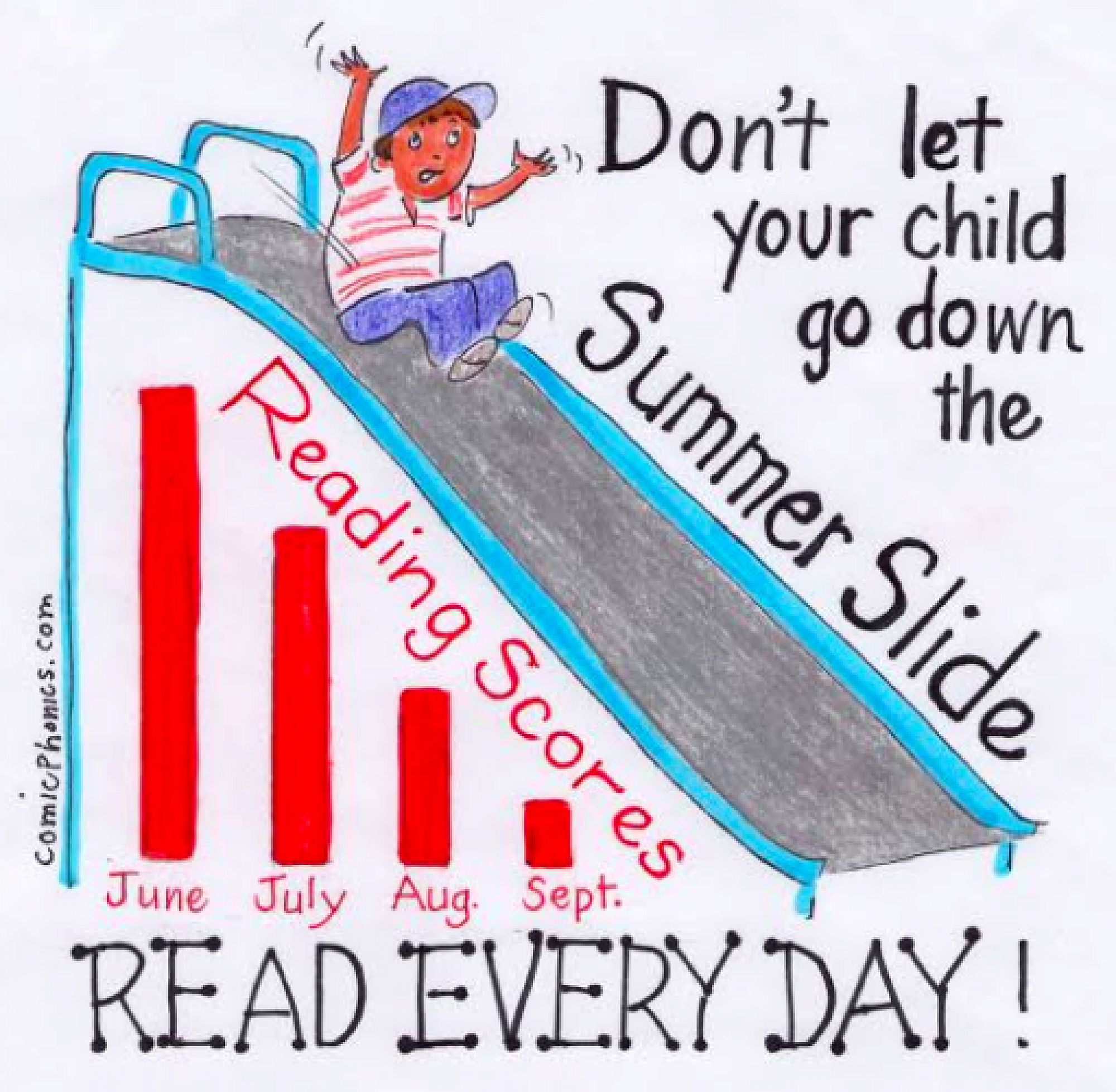

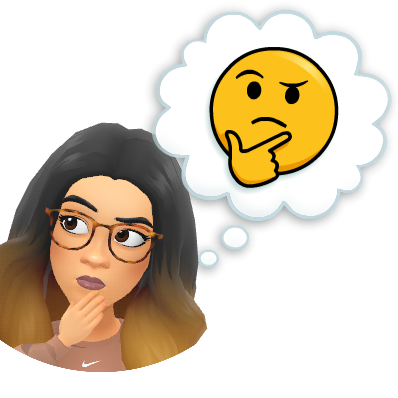



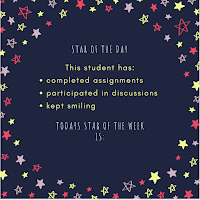

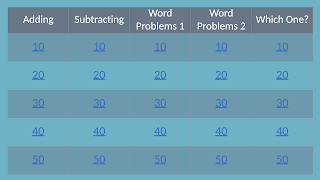

 This is an app that is similar to ClassDojo. I allows you to post announcements and include attachments, pictures, video, etc. It looks a lot like how a Facebook newsfeed looks. Parents can comment on or like your posts. They can also private message you which looks the same as a text message. You can also set up your parent conference schedule, and MANY MANY other things. You can sign into their website on your computer and/or download the app to use on your phone. I like the app because it sends you a notification anytime a parent comments or messages.
This is an app that is similar to ClassDojo. I allows you to post announcements and include attachments, pictures, video, etc. It looks a lot like how a Facebook newsfeed looks. Parents can comment on or like your posts. They can also private message you which looks the same as a text message. You can also set up your parent conference schedule, and MANY MANY other things. You can sign into their website on your computer and/or download the app to use on your phone. I like the app because it sends you a notification anytime a parent comments or messages. It also has a "library" tab where you can upload links or document or pictures that are important to keep them all in one place. This way parents don't have to go searching for your original post with the link. The nice part about this library tab is that it automatically saves any links you've posted in your announcements to the library. So you don't need to do it twice!
It also has a "library" tab where you can upload links or document or pictures that are important to keep them all in one place. This way parents don't have to go searching for your original post with the link. The nice part about this library tab is that it automatically saves any links you've posted in your announcements to the library. So you don't need to do it twice! Another fun way to communicate with students in addition to Zoom and Google Classroom is an app called Flip Grid. Flipgrid is a website that allows teachers to create "grids" to facilitate video discussions. Each grid is like a message board where teachers can pose questions, called "topics," and their students can post video responses that appear in a tiled grid display. Its super fun to use! Each grid can have multiple topics within it. You can make the topics academic or just fun. I am using flipgrid to support student's socio-emotional wellness and so I am just posting fun topics for them to respond to. Such as "would you rather..." "Tell us a fun fact about yourself"... They like it and the videos have come out really cute. You can create your own topics or chose from a library where tons are already made.
Another fun way to communicate with students in addition to Zoom and Google Classroom is an app called Flip Grid. Flipgrid is a website that allows teachers to create "grids" to facilitate video discussions. Each grid is like a message board where teachers can pose questions, called "topics," and their students can post video responses that appear in a tiled grid display. Its super fun to use! Each grid can have multiple topics within it. You can make the topics academic or just fun. I am using flipgrid to support student's socio-emotional wellness and so I am just posting fun topics for them to respond to. Such as "would you rather..." "Tell us a fun fact about yourself"... They like it and the videos have come out really cute. You can create your own topics or chose from a library where tons are already made.