It's been such a transition in the education world. I have always been big on engaging my students in the classroom and I knew that I needed to transfer that over into my new digital classroom. I collaborated with other teachers, attended a lot of district professional developments, and came up with a list of things to help you engage your class during a Zoom meeting. These ideas came from an array of teachers from different grade levels and sites. I hope it helps you engage your students, and gets them coming back for more!
- Be Flexible
- Since starting Distance Learning with my own class, I have learned that flexibility is key. Everyone has different schedules. Some families have parents still working while some families are adjusting to Distance Learning with only one device and many children. I send out a Google form, the Friday before the new week, and ask for preferences on times. Based on the majority, is when I schedule the Zoom meetings for that week. This allows students to talk to their caregivers, and work around their schedules as well as the schedules of their siblings. Being flexible will allow more students to join Zoom meetings and engage in learning.
- Ice Breakers
- Just like every morning in our classroom, I make a Google Slides presentation to share with my students throughout the meeting. This tells the students the agenda and if they need any materials before the session starts. I always allow a 5 minute grace period to allow students to sign in and gather the materials needed for the session. On the first slide, I always use an ice breaker, it helps students settle in and hear from their peers and share their ideas with each other. Sometimes the ice breakers are silly and fun, other times I connect it to an assignment or content we studied throughout the week. Students that don't use their cameras or mic can always share their responses using the chatbox, this allows all students the chance to participate.
 |
| This is an example of my first slide. My students see this while waiting for the Zoom meeting to begin. It also helps them prepare what they want to say since the ice breaker is on the slide. |
- Rate the Day
- As my Zoom meetings come to an end I always enjoy checking in with my students. Did they enjoy the meeting? Did they feel like they got something out of it? I use a quick 1-5 rating where students just show me using their fingers. I find it easy for me to see and adjust to what they like, I want them returning as much as possible. It also gives me some feedback on what I have planned for them. I want to know if it's engaging, like I hoped it would be.
- Star of the Week/Day
- Star of the week or day is another fun way to get kids excited about coming to the Zoom meeting. I like to do it daily, but you could adjust and do it weekly. Do whatever works for your situation. For the star of the day I like to choose a student and talk about how well they are doing with their Distance Learning, but it doesn't have to be about assignments, it can be participating in Zoom sessions, reaching out and asking questions, and even just about staying positive during this time. The students get excited to see who the next start of the day will be. I find my students coming back daily excited for their peers. I also tend to leave it towards the end of my meeting to keep up the suspense.
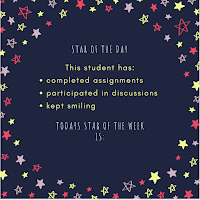 |
Star of the Day is shown towards the end of the slides
to showcase students that are working hard! |
- Friday Shout Outs
- Friday shout outs are similar to the star of the day. Friday shout outs can be a lot of students clumped together for participating and getting to work on their Distance Learning. Students get excited to be part of the shout out and can take pride in their work they are doing. This also gives time for their peers to celebrate them with a fun classroom cheer. The hope of doing a Friday shout is that other kids will strive to be part of the shout out the following week. Students will help to motivate eachother to work hard and participate as much as possible.
- The problem of the Day
- I got this idea from an amazing group of teachers at my school site. They do a problem of the day using Class Dojo. In the morning the problem is sent out and students work out the problem in their own time. As soon as they have a solution they snap a picture and send it into their teacher using the Class Dojo app. This gives the teacher an opportunity to check their work and interact with students throughout the day. This also works on all devices. Students don't need a camera, mic, or laptop. They can literally use paper pencil and submit using a phone. This is also a great way to review concepts that have been taught throughout the school year.
 |
This is an example from a teacher friend of mine,
she posts the problem of the day on Google Classroom. |
- Socializing with Peers
- One of the things that I have noticed with my own class is how excited they are to see their peers. A lot of our students don't get to socialize with their friends from school. I like to give students a few minutes at the end of the meeting to have some open discussions with their peers, and of course I listen and monitor these discussions. My students always ask, "will there be time for us to talk at the end?" They really do look forward to socializing with peers their age. They have missed this part of the school day and look forward to it during their Zoom session. Just be sure you continue to monitor the conversation and don't let students forget that they are still "in school".
- Fun Friday
- There are so many great resources to use throughout the Zoom session, but some things that I, as an adult, think are fun and engaging are not always seen that way from a student's perspective. I like to allow my students to vote on a fun Friday activity. Before Friday I send out a Google Form where students can take a vote for what they like to do during our fun Friday Zoom session. I usually have choices like; virtual field trip, Kahoot!, guided drawings, storyline online, and Jeopardy. I'm sure there are even more fun ideas you can think of to get your students engaged and motivated to join your meeting on a Friday.
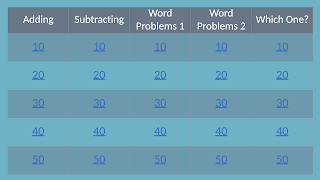 |
| Jeopardy game to review 4th grade standards using Google Slides |
- Small Groups
- Though this may seem like more for the teacher, I mean teaching small groups is amazing. It gives us time to really interact with our students at their level. Small groups really hone in on what their needs are and how to help them be more successful. Since I started asking small groups of students to join me for a Zoom session, students have been asking for more. They enjoy getting to interact with each other, asking questions, and getting more attention in the smaller group. I have found this to be super helpful for the students that are shy. Students tend to be more comfortable turning on the camera and speaking up when the group is smaller.
- Integrating Fun Resources
- So many Spotlight blogs have been written about wonderful resources that can be used during Zoom. Nearpod and Peardeck are wonderful programs that allow students to work simultaneously while still in Zoom with the teacher. It also gives the teacher the opportunity to see the students work instantly, which is great for feedback and/or corrections. Kahoot! and Quizizz are also fun, engaging, game show like questions where students can review concepts that have been taught; another great way for teachers to monitor their student's work while interacting with them in Zoom. I've also played Jeopardy with students using Google Slides and students love the friendly competition!
 |
This is one of my student's favorite Fun Friday activities.
A guided drawing of some of their favorite animals, characters, and even food! I've even had parents participate too! |
At the end of the day, I think what is most important is that students feel love and respect from their teacher. They just want to know that they are cared about and that we are thinking about them every day. Make sure you remember to have fun with them and enjoy this new normal. I know Zoom isn't the same as being in our classroom with our students, but for now, it's the best we have to engage, teach, and interact with our students. Let's make it count!

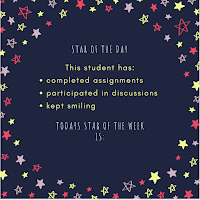

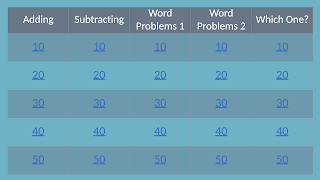


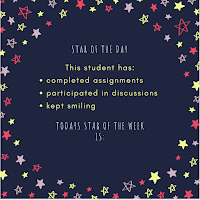

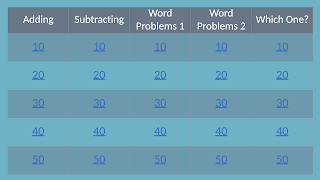





Thank you Kelli for sharing all of these helpful tips for engaging students during our new normal. =^..^=
ReplyDelete