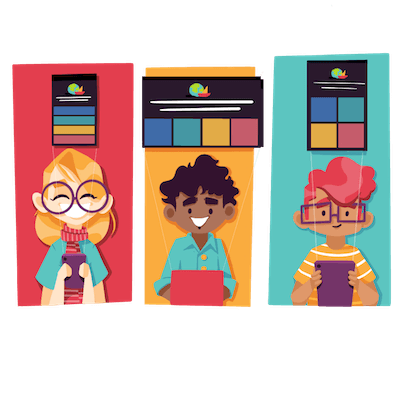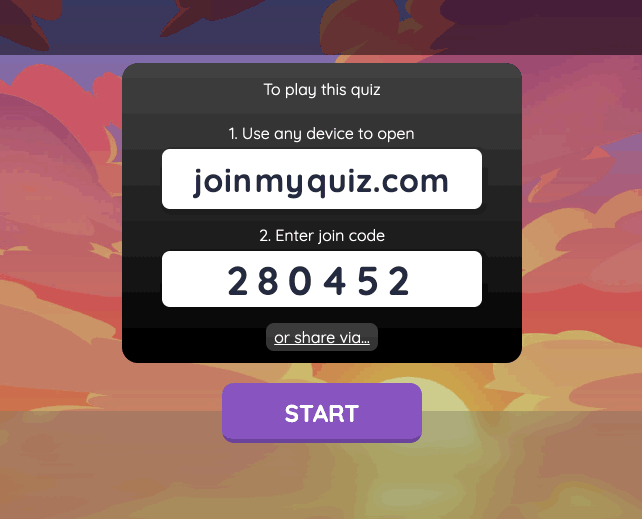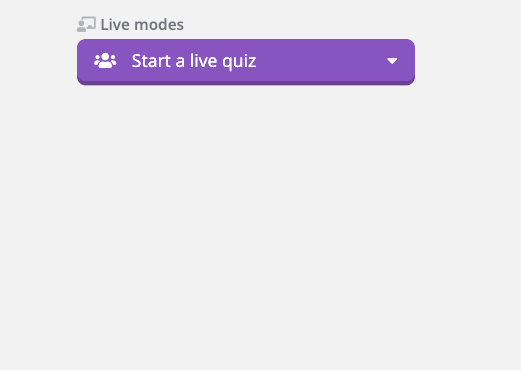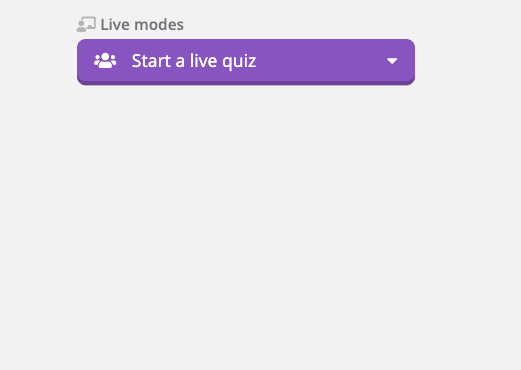If you're familiar with the Sprint Routine in the Eureka Math curriculum, then you know how valuable it is in supporting students' fact fluency. Not to mention, that it's such an upbeat fun activity the kids truly love them. Unfortunately, as with many other things in online learning, it's difficult to do with the same effect and energy. I work as a seasonal associate for Great Minds (parent company of Eureka Math) over the summers, and had the privilege of learnng how to deliver a sprint routine virtually. I have since adapted and taught it to my kids this year and I truly think its alllllmost as fun as it is in the classroom! So if this is a key piece you've been missing from your Eureka Math lessons, I hope this helps!
The routine as follows:
1. Have the students open their Sprint book to the desired lesson, Sprint A. You will explain to them that they must work down the columns and not skip around. They are only to do the very best they can in the 60 seconds and they are NOT intended to finish the sprint. Make sure they understand the directions for that particular sprint. (I usually display mine either under the doc cam or digitally by sharing my screen to ensure they are all on the right page)
2. Ensure all their cameras are turned on and they are ready. Ask them to hold their pencils in the air until you see everyone has done so. Set the timer for 60 seconds and say "ready, set, go!"
3. When the timer goes off I say "drop your pencil and put your hands in the air!" I'll quickly scan and call out the names of kiddos who hands aren't in the air.
4. Then I'll ask them the draw a line under the last problem they completed and get ready to check their answers. When I go over the directions for how we will check them I say, "If you answered the problem and got it correct, chant 'YES!' and put a check mark next to that problem. If you answered it but got it wrong, then silently circle it. Here's the important part: As I'm calling out the answers, once you get to the one you LAST completed, turn your camera off." Then you want to quickly and engergetically read off the answers. I stop about every 10 or so remind them to turn their camera off once they get past the last problem they've completed. Once all cameras are off, you can stop reading the answers.
5. Next I have them count their total # correct (subtracting any they got wrong ) and send it to me privately in the chat (they can send it private or public whatever they're comfortable with). I watch their responses and then call out the student who answered the most correct and we then decide on a cheer to give that student. (e.g. cheese grater cheer, chili pepper cheer, truck driver cheer, etc.)
6. I toggle back to the view of the sprint and facilitate a discussion analyzing the sprint. I will point out a few patterns and then ask the kids to type into the chat "what patterns do you see?" "What parts were hard or easy?" "Which parts slowed you down?" etc. Then after the dicussion (just a couple of minutes), I give them about 30 seconds more to continue practicing where they left off on the sprint.
7. After that we take a quick movement break. We will to 2 movement skip counting exercises, the first one fast-paced, the second one slow. For instance, the first one you can have the kids skip count by 2's up to 20 and back down while moving their arms quickly like windshield wipers. For the second exercise, skip counting by 3s up to 30 to the movement of slow shoulder rolls (see my video below). The purpose of this is get them moving and also get their brains warmed up with the skip counting.
8. Now the kiddos are ready to complete part B of the sprint. You will tell them that their ONLY goal is to simply get just ONE more correct than they did on side A. Again the goal is not to complete the sprint. Have them turn to side B and again put their pencils in the air. Once you see everyone ready, say "ready, set, go!" and start the timer for 60 seconds. When the timer goes off instuct them to put their pencils down and hands in the air. Then repeat step #4 from above.
9. THIS TIME however, after they calculate their total # correct, they do not send it to you in the chat. This time they will calculate their improvement score from side A to Side B. Meaning how many more correct did they get on side B. Then they send you that # via the chat (either public or private). This time we celebrate the student who had the most improvement and we again choose a cheer for that student. I will sometimes also celebrate if a student completed the sprint, or even sometimes I choose the students with the top 3 improvement scores. The cheers are the best part- the kids love them! (see my previous blog post on cheers).
Below is a video of my students conducting this virtual sprint routine. By NO MEANS is it perfect.. lol.. but hopefully it will give you a good idea of how you can also implement this into your virtual classroom!
CLICK HERE to see a virtual sprint routine lesson in my classroom!
Virtually Learning,