Formative assessment during distance learning has not been the most straightforward task to accomplish. I've been searching for formative assessment strategies that improve and guide my instruction and student learning. Let's get real. Daily formative assessment is challenging. It takes time, a little thing that we lack as teachers, especially online. But it is so worth it! If you use formative assessment, review the data, and use it to help guide your instruction, you will see instant results with student learning and success in your classroom. Secondly, we all know that student engagement is a hurdle that we all continue to face. Why are these our struggles? One – The lack of physical proximity. We are not able to get instantaneous feedback on the effectiveness of our teaching delivery. Two – One cannot control the student's house's environment to ensure 100% attention to the virtual class.
Today I'm going to share my favorite "techy" formative assessment/engagement resource with you that has made my life so much easier.
Quizizz!
Quizizz is an easy way to make formative assessments exciting and engaging for your class. It is very similar to Kahoot, but it has a little more flexibility and versatile usage options. The difference between Kahoot and Quizizz is that Kahoot must be teacher-led, and kids see the questions and answers on the board and use their devices to select an answer. Quizizz, on the other hand, can be self-paced, and the students will see the questions and answers on their own devices.
How does Quizizz work?
Teachers log into Quizizz http://quizizz.com/signup with their Google account and view a library of public quizzes. You can search for quizzes by the name of the subject. One of the coolest parts about Quizizz is that you can search for premade quizzes or create your own. Why re-create the wheel when someone has done the work for you!? When you log in, you default to the public section, which allows you to search.
Teachers log into Quizizz http://quizizz.com/signup with their Google account and view a library of public quizzes. You can search for quizzes by the name of the subject. One of the coolest parts about Quizizz is that you can search for premade quizzes or create your own. Why re-create the wheel when someone has done the work for you!? When you log in, you default to the public section, which allows you to search.
Then hundreds of quizzes about your topic will pop up. Once you've picked a quiz, you can conduct it in class in live mode or assign it as an asynchronous activity for students to practice on their own time. I share the link with my first graders via Lanschool, and they can immediately join the quiz.
My favorite feature is the questions can be asked in various ways from multiple choice, checkbox, fill in the blank, poll, or open-ended.
Here are the reasons I choose Quizizz above other quiz apps.
1. Students can view questions on their computers
Here's why I think this matters
- My students don't have to switch between my screen and theirs during this activity, eliminating students from accidentally logging off.
- My students are engaged directly with the question and answer options that reinforce the content taught to make it easier to read and allow students to enable device-level read-aloud if they need it.
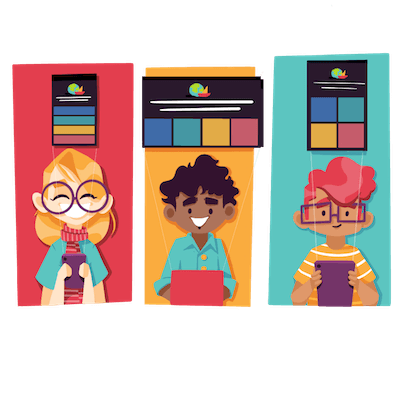
- I share this via Lanschool, and my students can join with a click instead of asking me to repeat the code out loud several times.
- If wifi issues are slowing someone down, my students can join the quiz after it's begun.

- I can choose from various settings like whether to show the answers in-game or post-game, set a question timer, show leaderboard (which infuses competitive spirit and keeps students on their toes).
- During the quiz, students see the questions and answers on their screens. On your teacher account, you will see a leaderboard and each student's progress. You can choose to display this on the screen while the students are playing or only view yourself.
- There also is an instructor-paced mode so that you can pause for discussion between questions.
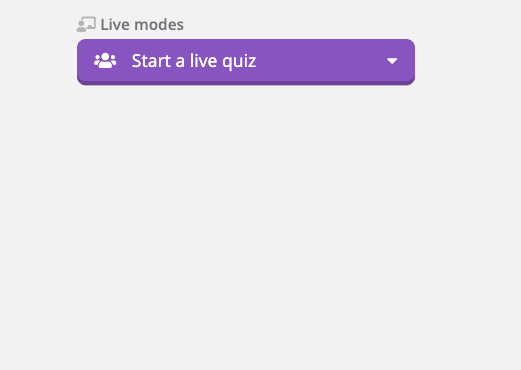
Ideas to jumpstart your first Quizizz:
- Start a discussion with a poll question.
- Create a quiz based on an engaging audio or video clip.
- At the end of a lesson, use an open-ended question to gather feedback.
Here is a quick video on my class answering a Quizzizz question...
Positively Teaching,
Randi Muehlen



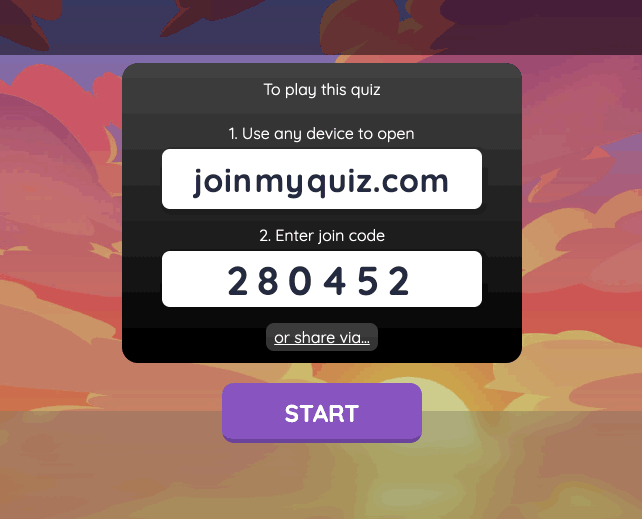
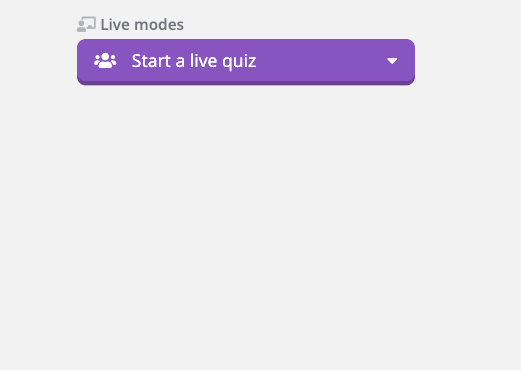



I've had a remarkable experience incorporating Quizizz for formative assessments in my online classes. The platform's engaging quizzes have proven to be an invaluable tool for gauging student understanding and fostering active participation. It seamlessly integrates into the virtual learning environment, providing real-time insights into student progress. Additionally, Quizizz's user-friendly interface ensures a smooth and enjoyable experience for both educators and students alike. It's a game-changer in making the learning process interactive and effective. The convenience it brings to the online class environment is especially beneficial for those seeking assistance with the "do my online class for me" challenge. This tool not only enhances the educational experience but also addresses the evolving needs of students in the digital age.
ReplyDelete