Do you remember how long it took you to create your seating chart? I know crazy to even think about a seating chart since we have been online learning, but I remember despising it because it would take me forever! The hardest part wasn't placing students based on academic level or special considerations (health, vision, etc.), but trying to form a cohesive dynamic between friends, frenemies, introverts, extroverts, tall kids... the list goes on. The worst part was knowing once you moved one student it was a chain reaction. This year I looked at my screen filled with student faces and realized I can't pinpoint the answer to these questions for each student like I used to. It's probably what I miss most about physically being in the classroom. It was the subtle glances, the spur of the moment joke, or the just because compliment that they gave each other. So how do you build and foster those relationships into a digital learning environment? Like most things, it can be done with a simple twist. Using platforms like Padlet, Google Sides, and Jamboard are great ways to help your students build connections that can last!
1. Happy Birthdays on Jamboard
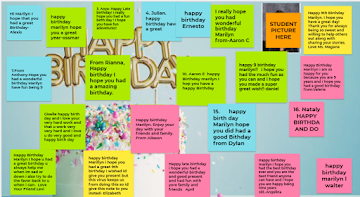 |
| Example of Happy Birthday Notes on Jamboard |
In class I would always write on their desk with a whiteboard marker wishing them a Happy Birthday, putting a confetti balloon weight on their desk, and giving them a gift bag and/or a thoughtful sticky note on their desk and we would all sing "Happy Birthday'. So now students still sing "Happy Birthday" on zoom, but we also go a little further and we each write a sticky note to the Birthday person. As the year progresses and students start to get to know each other their messages get longer, from simple "Happy Birthdays" to "Thanks for helping me with__________". Since birthdays look a little different this year in their own household- they enjoy being able to get recognition from their friends. The greatest part is knowing that they have them forever. What I like to do is later then post it on Class Dojo when the month is all over so families can see. A great management technique would be to make the slide ahead with all the sticky notes with either student name or student numbers in order to see who might be missing and so the notes don't stack on top of each other.
2. Shoutouts - JamBoard
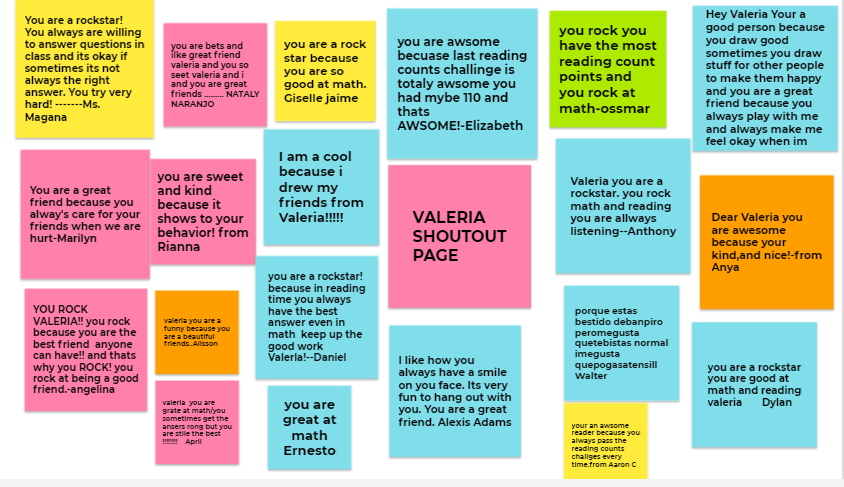 |
| Example of Shoutout Jamboard |
Something I loved doing in class was having students recognize and give praise to other students for small things. It could be something as simple as participating, helping out a student, etc. I called it "Student Shoutouts". They would line up and I would show them the class list so they pick another student in the classroom to write a shoutout to. If they chose a friend in their circle -I always encouraged them to pick someone who was outside of their circle that they could give praise to. Once every student had a partner to write to they would write the sticky note and deliver it to their pocket. It was a great surprise to see not only who had written to them, but what was inside the message. When students would write notes I would remind them that they needed to be specific. For example if they wanted to say "Thank you for being nice"- they would need to provide an example of when they observed the student showing this. The concept is the same- just on Jamboard. Each student has their own Jamboard so the person writing to them would find their slide and create a sticky note to write them. Another way to make it more streamlined would pick one student who has exemplified the Behavior expectations or use those as a guide for students to write their notes on. Students love this activity because there isn't a whole ton of structure. They can write about an interaction with a student in the past, maybe something they saw them do during zoom or a personal interaction. What I have noticed is that students are very observant and getting a note about something as simple as "clapping before anybody else did" is a huge deal and being reminded of that helps build their esteem that integrity is really important.
3. Engaging Questions on Padlet
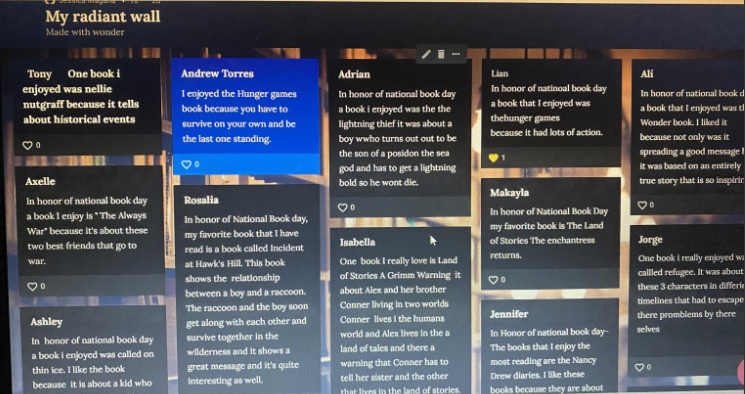 |
| Example of Padlet using a National Day Question |
As I'm sure you know - kids love asking you questions, but something they love more is getting to answer them and something they enjoy even more than that is knowing what their best friends answered. I remember kids coming in during non-instructional time just to ask me something simple like "what's your favorite bagel"? I know random, but it got the conversation going. So using a "Would you rather?" or making a question from whatever the National Day of the year is into a question is a great way for students to not only answer it but see their friend's answer in real time. I also like to give students the option to "heart/like" a classmate's post. The greatest part is you can have students make these posts anonymous if it is a difficult question..(while monitoring on LanSchool) or make them easy going. Since the posts aren't limited in characters students are able to express themselves more and even add pictures or links!
4. Webs
Web of Connectedness
How many of you remember of doing the Web of Connectedness in class? Where all of you would sit on the rug with a ball of yarn. It would start with one individual who would throw the yarn to one person and say something nice about them. This would continue until everyone was holding a piece of string showing how we are all connected. So think of this but instead of all students on the rug- their names would be on a google slide and using a google slide they could build the web of connectedness either as you as the facilitator or giving them edit access to make the line their selves.
Web of Gratitude
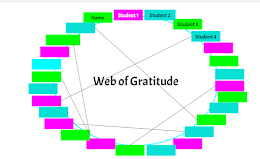
Another activity that I haven't had the chance to do yet with my class is the Web of Gratitude. I did have the opportunity to be apart of it when it was done in my recent staff meeting. The purpose of this is to pass along gratitude to others in the virtual circle. After filling the circle up with students names you ask them to use the line button and draw a line from themselves to someone they would like to send a note of gratitude to. My suggestion would be for students to send only one note each activity depending on time and so in the future they can send it to someone else. During the staff meeting we were asked to send them that message using the chat and/or our personal devices. For students it would be great to either having text boxes already made for students to start typing or voice typing their notes to another or use another platform such as Padlet or Flipgrid so you can monitor them before being posted. Keep in mind that the web of gratitude is designed so one person can receive multiple gratitude notes and possible that one person may not receive any. If you would like everyone to receive a note you could tell "dismiss" student numbers to draw their lines and state that once that person is claimed they will have to choose someone else. I will say having completed this activity myself that it brought many uplifting vibes to the group when I was both the recipient and while writing my note.
Building relationships with students and allowing students the opportunity to build those with their fellow classmates is crucial! Whether its five minutes or fifteen your students will thank you that they got a chance to be recognized by their peers. What I love about all these activities is that they all can be saved and shared so students will have them to keep. It is also a fun thing to have or embed in a student end of year slide and/or yearbook.
Lively Teaching
Jessica Magana
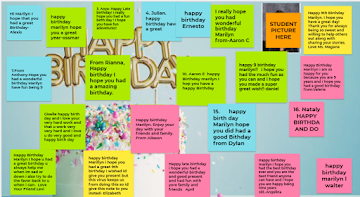
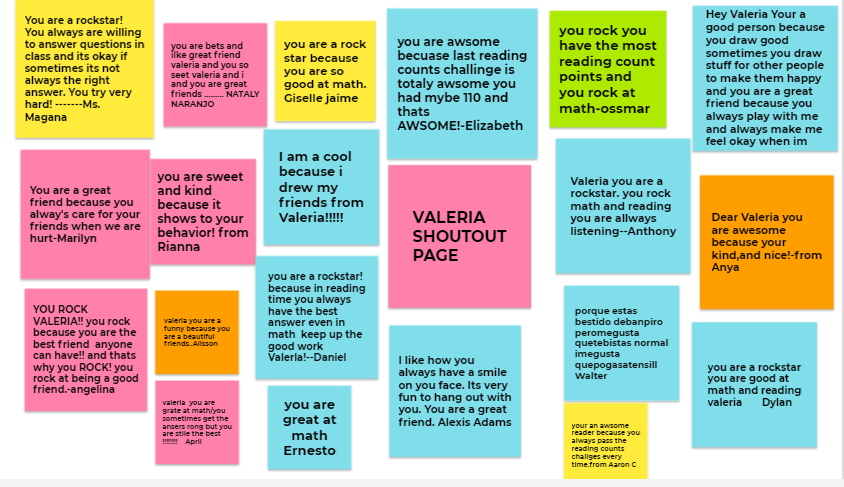
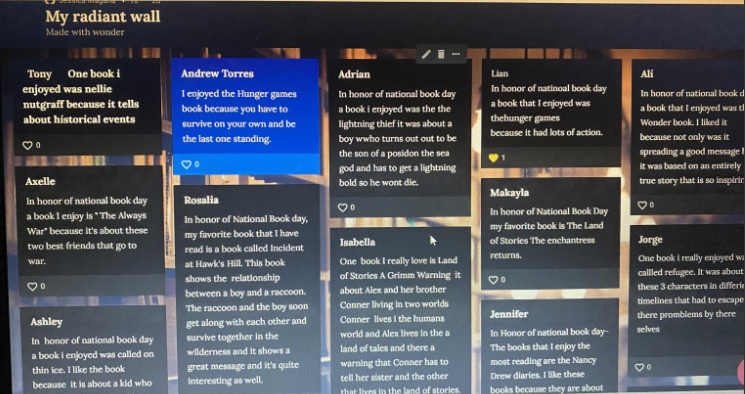

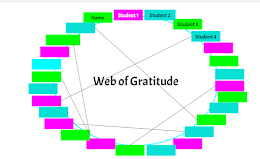



LOVE, LOVE, LOVE, the Jamboard strategies! Many thanks for your thoughtful ideas.
ReplyDelete